Rational Typist Concept
The author of this program had tried several typing tutors for a short time, but being unable to make routine daily typing drills offered by these programs he decided to write his own typing tutor program. He decided to pick up groups of words that are typed by left or right hand only to train his hands. This idea proved to be successful for him: he was able pretty fast to type such words without looking at the keyboard with minimum errors. Well, he thought, "I was able to train my hands to memorize keyboard even though my right fingers have about 20-30% of normal sensitivity due to old college-day trauma. Hence, the method proved to be successful at least for one person, and it should work even better for normal hands." In the result, the private version of Rational Typist has appeared. Gradually, the program became more elaborated, and now it presented to you as Rational Typist.
Rational Typist is the program that enables your hands to memorize keyboard layout and speeds up your touch-typing skills. Rational Typist is not a typical typing program, and it is not designed to teach the very first steps e.g. what fingers should type what letters (it does not even have visual keyboard layout being constantly present at its UI). Rational Typist is the program designed to boost your touch typing skills, although, in fact, it can be used by those who have never tried typing with 10 fingers: making your hands to learn own letters is very easy with Rational Typist and soon you don't even need visual keyboard layout.
Its central feature is to help your left and right hands to memorize own range of letters i.e. the letters that are typed whether by left or rights fingers. Therefore Rational Typist introduces left-hand and right-hand words, and also left-to-right (L2R) and right-to-left words (R2L). The first two modes of the program are designed to help your left and right hands to speed up memorizing own range of letters so that letters from arbitrary words your fingers would find easy and fast.
Rational Typist has four modes:
- Mode 1: Beginner mode. Designed to train your left and right fingers to memorize their letters with left-only and right-only training words. This mode is also useful when you make a long time break, and your fingers have partially forgotten their training.
- Mode 2: This mode is for more experienced users when your fingers make no or little errors in Mode 1 while you don't look at the keyboard. Designed to involve your both left and right hands to type without looking at the keyboard using left-to-right and right-to-left training words.
- Mode 3 (Custom words): Designed for advanced users to boost test results by training on problem words. This mode provides you with arbitrarily training words that you pick up by your own in detailed statistics view (Test Mode) after trying the test. For example, you can pick up words in detailed statistics where you've made most typing errors, and spent most time. Rational Typist does not provide default custom list at its install, but you can make it easily after any test.
- Test mode (Mode 4): The mode provides you with a sample text to test your typing speed. When finishing with test, you can see test statistics: words per minute (WPM), characters per minute (CPM), typing errors count. In detailed statistics view you can see word-based statistics: time spent, errors count for every word in the test. You can check problem words and create the list of custom training words based on the test results. Mode 3 is used to boost typing performance on these custom words.
Rational Typist Walkthrough #1
If you fingers spend too much time finding their letters, the Mode 1 will help your fingers to memorize their letters and help you detach your eyes from keyboard while typing most simple words. Your aim with Mode 1 is to type left-hand and right-hand words without looking at the keyboard.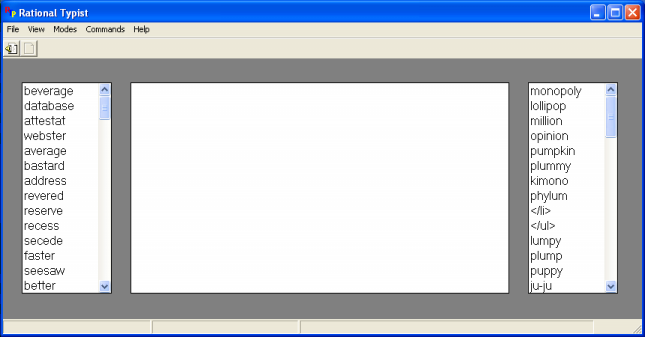
Rational Typist Walkthrough #2
When you feel confident with left-only and right-only words and don't look at the keyboard, you can train yourself with left-to-right and right-to-left words in the same manner as with left-only, right-only words in Mode1. Your aim with Mode 2 is to type L2R and R2L words without looking at the keyboard.
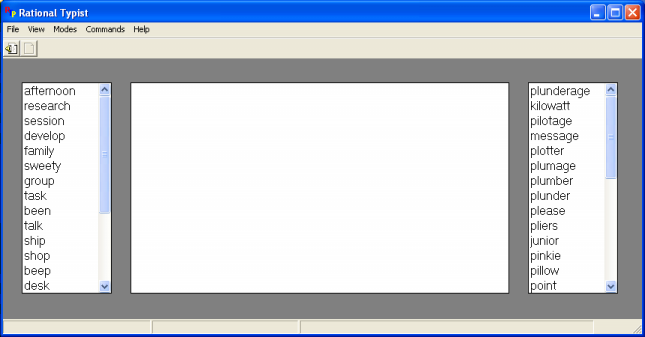
Rational Typist Walkthrough #3
When you feel confident with left-only/right-only (Mode1), and left-to-right/right-to-left (Mode2) words and don't look at the keyboard while typing them, you can train yourself on sample tests in Test mode. Your aim with Test mode is to go through test as fast as possible, with minimum typing errors, and without looking at the keyboard.
Practice shows that it is meaningless to try test mode--while not looking at the keyboard--if you are not sure with touch-typing using training words in Mode 1 and 2.
When you are finished with the test, the Test mode view is auto-expanded to show test statistics:
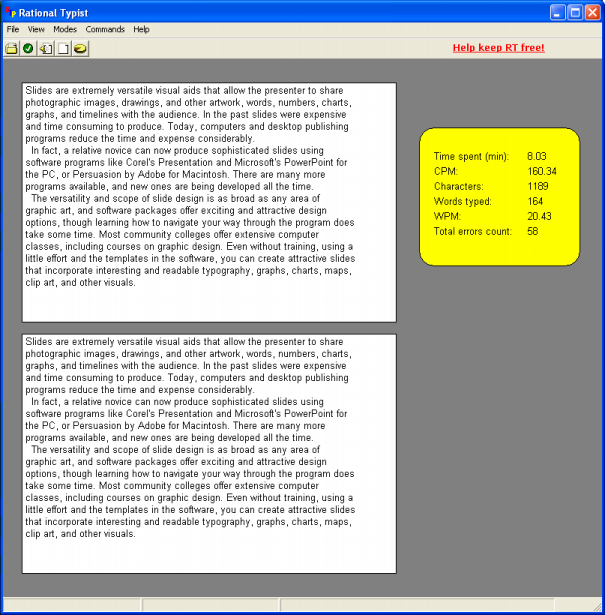
The benefit of using Rational Typist is that you can see word-based statistics, and boost your typing skills by training on problem words. The detailed statistics view is opened (when test is finished) by click on its toolbar icon:
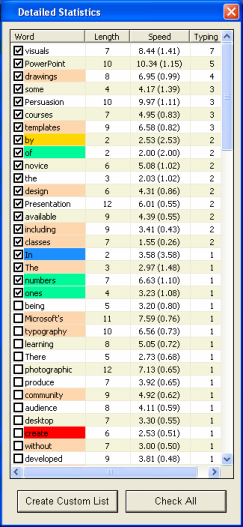
You can sort word-based test results by click on corresponding column. You can create a custom list of training words by checking particular words in detailed statistics view and then choosing "Create Custom List" button. Double click opens Color Legend used for words:
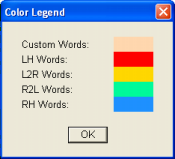
Rational Typist Walkthrough #4
Custom mode (Mode 3) is designed for use with Test mode. Your aim with Mode 3 is to train your hands on words ("custom words") from previous test where you've made most typing errors, and most slowly typed words; and repeat the test to see your progress. The Custom mode shows you word-bases statistics while you making an exercise with the list of previously selected custom words.
Typically, you make the test, open Detailed Statistics view, then mark problem words, and then make custom words by click on "Create Custom Words". Then you improve typing performance with problem words in Custom Mode, and it is good to repeat the test again.
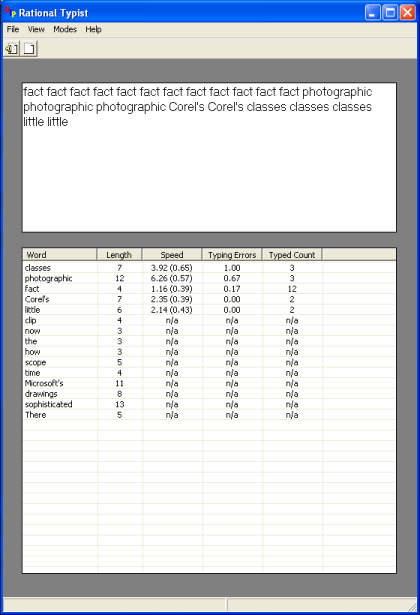
Practice shows that it makes sense to use the sequence: Test mode - Custom mode - Test Mode - Custom mode ... when you pretty sure with Mode 1 and 2 that is when your fingers find their characters easily and you don't look at the keyboard with most simple training words.
Install and Uninstall
Rational Typist can be used with Windows NT, 2000, XP, and Vista. It was not tested on other Windows flavors.
Rational Typist comes with own install program. Its install leaves zero impact on registry or system files. All install filed are located in the install folder you choose. To uninstall, merely delete this folder.
Supported Languages
Rational Typist v1.0 includes full support (with training samples) for English, French, and Russian. Press shortcut to switch to another language. Since the program is UNICODE-based, it can be easily extended for use with other languages (not only Latin-1 group): Japanese for example.License Agreement
The program Rational Typist is FREE, but the program itself, its design, and features are copyrighted. Unauthorized reproduction or distribution of this program, or any portion of it is in violation of this License Agreement.
Rational Typist was tested on several OS. Nevertheless, it is not guaranteed that Rational Typist will run on any Windows compatible machine, with any other application. Any liability for damage of any sort is hereby denied.
Rational Typist and Rational Typist Pro are registered TM by MSB LLC. All rights are reserved by the author of this program.