MyScreenSaver Lite AWC Concept
The MyScreenSaver Lite AWC is an All World Cars screensaver that gives you an opportunity to download car pictures groupped as collections (MSS files) from the repository of all world major car picture collections. It is compatible with all Windows platforms.
Configuration
MyScreenSaver Lite AWC is a typical Windows screensaver except it enables you to pick up downloadable car image collection. The basic configuration options include settings of how the images would appear on the screen i.e. their size and position, and the frequency of image updates. There are 3 starting locations to configure MyScreenSaver Lite AWC:
1) As with any Windows screensaver MyScreenSaver Lite AWC can be configured starting from Windows Display applet. Right-click anywhere on the desktop and choose Properites, select Screen Saver tab of Display Properites, and locate MyScreenSaver Lite Lite (Win32) in the combobox. Choose Settings to configure the MyScreenSaver Lite AWC or Preview:

2) It is also general option for Windows screen savers to invoke configuration dialog from a screensaver file's right-click menu:
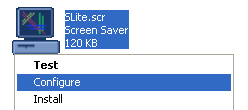
Notice that Windows screensavers are normally located at the system32 directory and MyScreenSaver Lite AWC's file name is SLite.scr.
3) During MyScreenSaver Lite AWC setup select Configure option in the setup dialog:
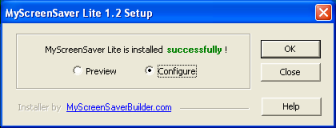
Notice that you can run setup to invoke configuration dialog as many times as you want.
When configuration dialog is running, you can view available images collections and download them from the following dialog (click All World Cars button in the Images tab):
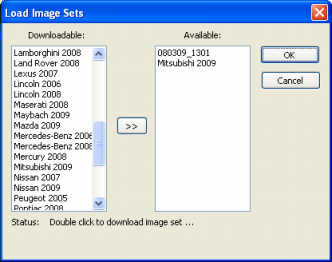
Install and Uninstall
MyScreenSaver Lite AWC comes with own install program. To install, run setup program included with download. During installation you can configure or preview screensaver from setup configuration dialog. The setup program can be run many times, for example, to invoke configuration dialog or preview screensaver. MyScreenSaver Lite AWC can be used with all Windows platforms. To download MSS collections the internet connection is required.
To uninstall, run uninstall program supplied with download.
Supported Languages
The UI of MyScreenSaver Lite AWC supports English language only.License Agreement
The program MyScreenSaver Lite AWC is FREE. You are encouraged to share this program as long as it comes out as FREE.
MyScreenSaver Lite AWC, MyScreenSaver Builder, MSS file format, Rational Typist Pro, 4S Lock are registered TM by MyScreenSaverBuilder.com. All rights are reserved by MyScreenSaverBuilder.com.
If you like the product I charge you with telling 3 your friends about the MyScreenSaver Lite AWC!